









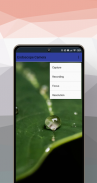
Camera endoscope / OTG USB

Description of Camera endoscope / OTG USB
এন্ডোস্কোপ ক্যামেরা অ্যাপ এন্ডোস্কোপ ক্যাম বা ইউএসবি ক্যামেরা বা বোরস্কোপ ক্যামেরা ডেসপ্যাচ, নর্দমা পরিদর্শন ক্যামেরা সহ অনেক ডিভাইসের সাথে সংযোগ স্থাপনের জন্য একটি অ্যাপ পরিদর্শন ক্যামেরা নর্দমার মতো বহিরাগত ক্যাম ব্যবহার করে।
কিভাবে এই অ্যাপ ব্যবহার করবেন: এন্ডোস্কোপ ক্যামেরা
প্রথমে অ্যাপটি খুলুন এবং আপনার ফোনে আপনার এন্ডোস্কোপ ক্যামেরা ইউএসবি প্রবেশ করুন, ক্যামেরা আইকনে ক্লিক করুন, এখন ঠিক আছে ক্লিক করুন, আপনি দেখতে পাবেন এন্ডোস্কোপ ক্যামেরা কাজ করছে। ফটো তুলুন এবং ভিডিও রেকর্ড করুন যদি আপনি দেখতে চান তার ছবি এবং ভিডিওগুলি প্রথম ইন্টারফেসে ফিরে যান এবং গ্যালারিতে ক্লিক করুন এখন আপনি আপনার সমস্ত ছবি দেখতে পারেন বাম দিকে আপনার আঙুল স্লাইড করুন এখন আপনি সমস্ত ভিডিও দেখতে পারেন 'n কোন ব্যাপার না কে এবং আপনার প্লেয়ার নির্বাচন করুন সবসময় ক্লিক করুন এবং আপনার ভিডিও দেখুন। এখন কিভাবে গ্যালারির ভিতরে এন্ডোস্কোপ অ্যাপ ক্যামেরায় ফটো এবং ভিডিও মুছে ফেলা যায়, লম্বা ক্লিক ইমেজ বা ভিডিও, আপনি মুছে ফেলার আইকন দেখতে পাবেন।
এন্ডোস্কোপ অ্যাপ কিভাবে কাজ করে?
অ্যান্ড্রয়েডের জন্য এন্ডোস্কোপ অ্যাপ - এন্ডোস্কোপ ক্যামেরা ইউএসবি ওটিজি দ্বারা আপনার বাহ্যিক বোরস্কোপ খুলুন এবং এটি পড়ুন এন্ডোস্কোপ অ্যাপটি শুধু শব্দ সহ ভিডিও রেকর্ড করার জন্য মাইক্রো ব্যবহার করতে হবে এবং ছবি ও ভিডিও লিখতে এবং পড়তে গ্যালারি ব্যবহার করতে হবে
আপনি কি এন্ডোস্কোপ ক্যামেরা ডিভাইস ব্যবহার করতে পারেন:
বোরস্কোপ বা এন্ডোস্কোপের অনেক কিছুই আছে যেমন ব্লকড ড্রেনে আপনি ভিতরে কি দেখতে পাবেন আপনার আর ক্যামেরা ড্রেন আনব্লকার বা প্লাম্বিং মেরামতের প্রয়োজন হবে না। এটি একটি নর্দমার ক্যামেরার মত কাজ করে
* OTG USB তারের মাধ্যমে সংযুক্ত ক্যামেরা পরীক্ষা করুন।
* সহজ এন্ডোস্কোপ ক্যামেরা ইউএসবি ওটিজি



























